RevisionSync
Thank you for choosing RevisionSync!
RevisionSync is a SOLIDWORKS PDM task add-in that sync revisions between your drawings and documents.
Features
Two Sync Directions:
- From Drawing to Document (
SyncDrawingToDocument):
Most common. Use this when the drawing is outdated. This will increment the document's revision. - From Document to Drawing (
SyncDocumentToDrawing):
Use this when the document is outdated. This will increment the drawing's revision.
- From Drawing to Document (
Sync both the PDM Revision and the PDM Revision Variable between drawings and documents.
Sync datacard values from the document to the drawing for selected variables.
Trigger revision or card sync as a task, typically during a workflow transition.
Prevent file transitions if revisions do not match (acts as a gatekeeper).
Requirements
The minimum version RevisionSync supports is SOLIDWORKS PDM Professional 2017 SP0.
Tip
We highly recommend you use the latest version of PDM Professional.
Installation
To install the RevisionSync add-in, you have two options:
Using CDPDM:
You can use CDPDM to install the add-in directly from the cloud. This is the recommended method.Using the CEX File:
Alternatively, you can download the.cexfile from the order email you received after purchase. Once downloaded, import the.cexfile into your vault via the Administration tool to complete the installation.
Settings
All settings are accessible from the right-click menu on the add-in node in the Administration Tool:
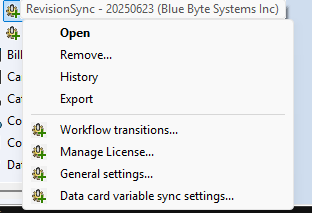
Support
For additional support, please contact us through the contact page.